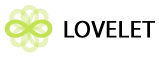Hyeon님 답변입니다. (러브렛님, 질문 좀 드리러 왔습니다.)
페이지 정보
본문
1번과 2번 질문은, 먼저 html 사용권한을 확인해보시구요.
그리고 스킨을 많이 수정하신 상태여서 수정하시면서 테이블을 깨트리신 것 같습니다. 소스를 보기 전엔 답변 드리기 어렵겠습니다.
3번은 가능합니다.
css/lightbox.css파일에서
#lightbox{ position: absolute; left: 0; width: 100%; z-index: 100; text-align: center; line-height: 0;}
#lightbox img{ width: auto; height: auto;}
#lightbox a img{ border: none; }#outerImageContainer{ position: relative; background-color: #fff; width: 250px; height: 250px; margin: 0 auto; }
#imageContainer{ padding: 10px; }
js/lightbox.js파일에서
LightboxOptions = Object.extend({
fileLoadingImage: 'http://홈페이지주소/bbs/skin/스킨폴더/loading.gif',
fileBottomNavCloseImage: 'http://홈페이지주소/bbs/skin/스킨폴더/closelabel.gif',overlayOpacity: 0.8, // controls transparency of shadow overlay
animate: true, // toggles resizing animations
resizeSpeed: 7, // controls the speed of the image resizing animations (1=slowest and 10=fastest)borderSize: 10, //if you adjust the padding in the CSS, you will need to update this variable
// When grouping images this is used to write: Image # of #.
// Change it for non-english localization
labelImage: "Image",
labelOf: "of"
}, window.LightboxOptions || {});
두 부분을 수정하시면 될 것 같습니다.
- 이전글러브렛님, 질문 좀 드리러 왔습니다. 10.08.05
- 다음글규범님!!! ;ㅂ; 10.08.02
댓글목록
등록된 댓글이 없습니다.